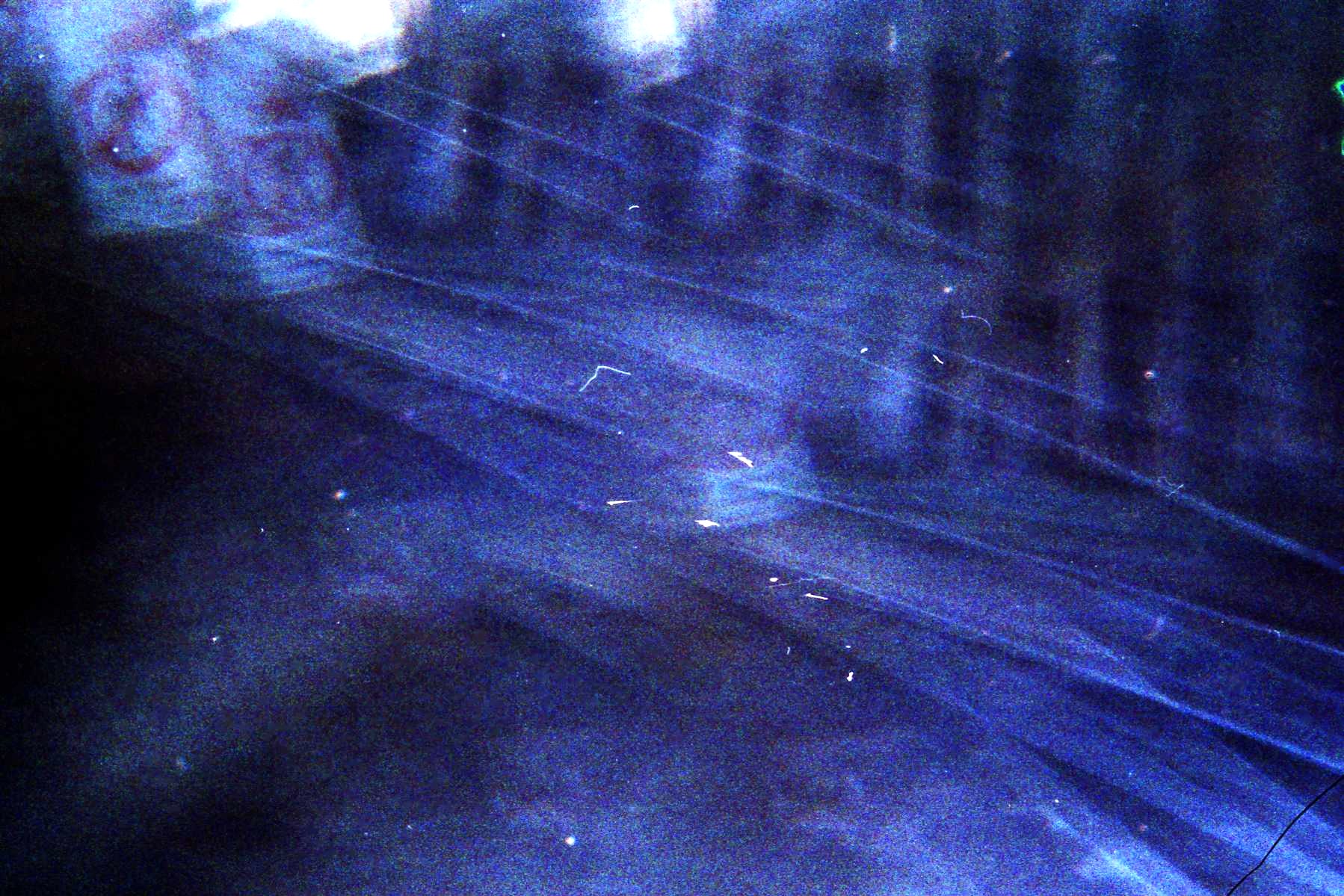Students often explain that they take the courses I teach because they want to learn how to make GIFs, YouTube videos, and HTML/CSS websites. They want to make funny photoshopped pictures of their friends and make their own, personalized GIFs. They also tell me that they see these digital skills as increasingly important for jobs, both summer internships and careers after graduation. Students enter my class convinced that what they will learn to do will be useful in their professional and personal lives.
But, for nearly all students in the classes I teach, all they know of digital making are the template/shortcut platforms that have enabled them to participate in digital culture up until this point. And, perhaps, rightfully so, they assume that the experience of making digital media will be similar to the experience of using Canva and WIX. Students I work with assume that digital media making is:
- drag-and-drop;
- a series of well-laid out, linear, and standard steps; and
- a guaranteed working product at the end with little risk of failure.
For most students, these assumptions not only match their understanding of digital media, but also match their understanding of school. In K-12 and higher education, students learn through following the steps. They create the product that the teacher wanted — that counts as the right answer. Worksheets, templates, and multiple-choice tests are often at the heart of this kind of learning.
Even when we leave behind worksheets and templates and take up technologies that encourage exploration, open-endedness, and experimentation, the assumptions and expectations of those worksheets and templates linger on in the classroom, affecting students’ expectations of and approaches to learning. As critical digital pedagogues, we often analyze the technologies in our classroom, the structure of our lesson plans, and our relationships with our students — how the desks and tables are arranged or how our learning management system controls learning. We don’t often turn our attention to the technologies that are absent from our classrooms. Shortcut/template platforms and websites, even when absent from our classrooms, affect student learning. Instead, we should help students move from users of shortcut/template platforms to makers, creators, and speakers in their own rights.
Shortcut/Template Websites and Platforms
The internet is full of websites and platforms that make making easier and remove the need for technical knowledge. Canva provides templates for posters, Facebook posts, and more. Google Slides provides pre-made themes for slideshow presentations, taking away the need for the user to make choices about font, color, and placement. GIPHY allows internet users to create GIFs using only YouTube URLs. WIX uses a survey to learn about a user’s aesthetic style before recommending themes for a homepage built through drag-and-drop sections.

Shortcut/template websites and platforms can be invoked by teachers and used by students in ways that reflect traditional school culture and the banking model of education, which views students as containers to be filled with correct answers by teachers. In a Hybrid Pedagogy article, Lee Skallerup Bessette outlined the ways in which the drag-and-drop apps and platforms that are often used for digital learning in the classroom can be made compatible with traditional school culture. She asserts that these apps and platforms are rigid: they have a limited number of open spaces for student work, accept a narrow set of predetermined “correct” answers, and ultimately offer few places for exploration and the unexpected. These learning apps and platforms invite students to follow the directions, get the right answer, turn it in, and get praise. Authority is located in the teacher and the app, not shared with others, and certainly not co-constructed with the student. Lost is a sense of open-endedness, exploration, and discovery. Skallerup Bessette asks, “Are we really teaching them [students] to make, or are we just teaching them to drag and drop or to effectively follow a set of rigid instructions in order to achieve a static goal?” At stake is whether students create something someone else envisioned or whether they get to learn to create, compose, and make.
Students are often unsurprised by the drag-and-drop, template-driven activities in the classroom because they so closely mirror the drag-and-drop, template-driven platforms they use in their personal lives. These online platforms limit openness and creativity in the same way Skallerup Bessette argues that worksheets or PowerPoint can. For example, Blogger users are limited to whatever themes Blogger offers. Instagram users can’t combine or tweak filters. GIPHY users can’t edit or add text to their GIFs. Canva users are limited to the templates Canva offers. Kristin L. Arola argues that, in many ways, these platforms restrict the choices we make as users. She explains: “Today, our students still choose photographs, words, sounds, and hyperlinks (clearly all rhetorical choices), but they choose colors, fonts, and shapes less and less. Instead, the platform, or more specifically the design template is chosen for them.” Arola argues that Web 2.0 “discourages” users from making choices outside of those enabled by the platforms. Canva templates, official SnapChat filters, and Facebook’s profile limit the worlds of our students — limit what is framed as desirable and what is imagined as possible.
The Ghosts of Worksheets, Templates, and Shortcuts Linger in the Classroom
If shortcut/template websites and platforms are the “new worksheet” as Skallerup Bessette argues, then we might shift to a more critical digital pedagogy by leaving those shortcut/template websites and platforms behind. We might turn instead to technologies that enable and privilege openness and experimentation, like Raspberry Pi, Scratch, and HTML and CSS, as Skallerup Bessette calls us to do. But even when we trade in Canva for more-flexible image manipulation software like Photoshop or Gimp, the assumptions Canva carries remain in the classroom. Worksheets and shortcut/template websites and platforms continue to affect the classroom even when they aren’t present because students draw on their past experience of both school and their digital worlds. The ghosts of worksheets, templates, and shortcut websites linger on, hovering over our students, their learning, and our teaching.
Unmet Expectations About School and Digital Media
The menu options and structures in software programs (like Adobe’s Photoshop or even the open-source Audacity) and computer languages (like HTML and CSS) are significantly more complicated than the “drag-and-drop” interface students are so accustomed to using. One student wrote about this disconnect in her reflection at the end of the semester (quoted with permission): “I already have a website, through Squarespace, and because I was used to how easy that one is to maneuver, I did not expect HTML coding and CSS to be as challenging as they were for me. As soon as I began, I could tell that just picking a theme (a pre-written code) and simply editing that code using a website’s tools was way easier than creating one from scratch.” While shortcut/template platforms and sites guarantee a working product at the end, building a project from scratch means there are many places where it might break. As one of my instructors used to say, “Sometimes, with digital media, just getting your project working is enough of a goal.” Ultimately, digital media making is messy and often contains the unexpected.
More open-ended (and often more advanced) programs and computer languages also give users much more control over the final product than template/shortcut websites and platforms. Shortcut/template websites and platforms give students a limited number of predetermined design template choices, restricting students’ choices and ultimately their agency in creating. In Papert’s words, we might say that these apps, platforms, and programs program the user, instead of enabling the user to program the app or computer. Technologies like image editing software p or HTML/CSS require students to make font, color, and size choices themselves, inviting students to retain agency and exercise control over the program.
Effects of the Ghosts on Students
I see students’ disconnect between their expectations about what digital media making and school should be and what they actually encounter manifest in the classroom in many ways. Students have unfair (as well as unnecessary and unhelpful) expectations about what the digital media making experience should be like. Students tell me in office hours that they don’t feel confident after only one session in class or that they don’t feel confident at the beginning or in the middle of the project. When students assume there are linear, standard steps to follow, students perceive their hesitancy and trial-and-error as a failure, rather than an unavoidable and important part of the digital making process. I see this too when I ask students to tell me about their process in cover letters they write for each project. They are quick to rehearse the “correct” order of steps they took — with no iterative trial-and-error, no cyclical revision, no evidence that students ever made a “mistake” by taking a step outside of the “right” series of steps.
Students’ expectations that there be a narrow right answer prescribed by the teacher emerges in student questions like, “What are the best topics for GIFs?” or “What is the best font for posters?” These questions reflect students’ assumptions that even in digital media making, there is one correct answer, one correct form for the things they are making. My students are hesitant to see themselves as creators, capable of making choices about topics and fonts.
The assumption that digital media making has linear, standardized steps also affects students’ perceptions of the process of making itself. It turns any problems students encounter into failures, and each success just a predictable step toward the more important final product. During the first few class days we spend on HTML and CSS, I’ll have a handful of students call me over to help them troubleshoot. I’ll help them think through where they might have a typo or why they might want to use different code. Eventually, we get their page working and an image will appear or their header will come up in the desired color. I get excited. I see them successfully using code to make something appear on a webpage. I say, “How cool! Look what you just did!” Students look at me like I’m from another planet — like this should have worked all along and like this is just one unexciting, standard step they have to take to finish what they have to do. Papert blames this reaction on school culture’s insistence that students have “either ‘got it’ or ‘got it wrong.’” He says, “Learning to be a master programmer is learning to become highly skilled at isolating and correcting ‘bugs,’ the parts that keep the program from working. The question to ask about the program is not whether it is right or wrong, but if it is fixable” (23).
I know students’ assumptions about education and digital media making aren’t panning out because I can see the frustration they experience. I see the frustration in their faces, and I hear their frustration on my course evaluations. It’s not just a frustration from not getting their project working “the right way” or the way they wanted it to (though it is sometimes that). It’s a deeper frustration that their old ways of thinking don’t apply here — that their assumptions about education, digital media, and future careers are turning out not to be true.
Banishing the Ghosts and Dislodging Expectations
So, how might we disturb the assumptions shortcut/template websites and platforms carry? Perhaps, by helping our students claim their own agency as makers/creators/speakers rather than leaving agency and power with templates and platforms? We might help students see the limits of shortcut/template websites and platforms. Students could explore whether Sheperd Fairey’s iconic Obama “hope” poster could have been created on a site like Canva. Students could consider the ways in which the prescribed templates they use every day actually steer them in particular directions. Arola suggests one way to do this is to ask students to redesign Facebook or Blackboard for a different audience or purpose. How does moving the profile picture affect what can be expressed? How does shifting tabs on Blackboard or Canvas indicate different priorities?
We might help students redefine “good learning” apart from the banking model of education reinforced by their experiences with the web — to give students explicit permission to try and fail and revise. For example, this semester, I shared Papert’s critiques of school culture with students, helping them to see the pedagogical choices I’m making and making clear the vision for learning I hope students embrace. To further emphasize this movement toward trial-and-error and tinkering, I showed students more of my own failures and enacted and demonstrated the tinkerer/trial-and-error approach explicitly in class. For example, during every class for two weeks, I set aside 15 minutes of class time for students to troubleshoot with partners. This helped students to see their projects as works in progress, to see troubleshooting and tinkering as an everyday occurrence, and to see expertise in their classmates and themselves, and not just in the instructor.
We might give students the tools they need to be makers/creators/speakers by giving them the language and touchstones they need to understand what they’re engaging. For example, before making photoshop memes, I show students resources like knowyourmeme.com and by have them read material like Andrew Peck’s article about Photoshops. Students gain the critical vocabulary they need to do more than fill in the blanks, and students come to see digital culture beyond the templates and filters of Snapchat — students begin to see how memes are vernacular, emerging from people online, just like them.
We might also connect the making experience in the classroom with making experiences students already have outside of the classroom. As critical digital pedagogues, many of us ask students to share the knowledge they bring into the classroom — we ask them how much experience they might have with HTML or with Photoshop. But if template/shortcut websites and platforms color how students imagine digital making, then we have to do more than ask students about their technical knowledge as they enter the classroom. We have to ask students about their experience with making, troubleshooting, and tinkering. We must invite discussions of making into the classroom, including student experiences cooking in the kitchen, tinkering with cars, and playing with LEGO. As Amy Collier points out, building LEGO without directions can invite openness, creativity, and agency, something adult LEGO fans (AFOLs) have long known.
Increasingly, I find myself asking students about what makes them excited and what makes them nervous at various stages of a project. I try to recognize their apprehension and their nervousness as legitimate — things are scarier when you don’t have fill-in-the-blanks or a guaranteed result. I try to ask students about the challenges they faced and the epiphanies they had with each project by inviting them to turn in cover letters about their process with each project. Dave Haeselin’s process log assignment might work even better to remind students that there isn’t a prescribed set of steps with a guaranteed results — that troubleshooting and tinkering are an inherent part of making and creating. I try to value students’ process and their stories by listening to them. And I try to celebrate their successes.
As critical digital pedagogues, we have to find ways to help students see themselves as makers/creators/speakers. We have to help students see that they are not limited to using shortcut/template platforms and websites. Nor are they limited to looking to shortcut/template platforms and websites as models for making. They don’t have to settle for half-hearted, structured participation. They can become full, active, empowered participants. That means helping students see possibilities beyond the “right answers” prescribed by shortcut/template platforms and websites and their corresponding worksheets.
In the future, I look forward to joining students in reflection about our individual and collective positionalities in relation to participatory culture: do we see ourselves as makers/creators/speakers? When? Why? Who ascribes us these identities? How can we claim them for ourselves? Which technologies offer us these identities? How do technologies steer us away from these identities? How might we all re-imagine digital media making and learning?
As I go forward, I’ll try to keep plugging away at disturbing the assumptions that come through both worksheets and shortcut/template platforms and websites, even when they are not present in my classroom. And I’ll keep inventing new ways to help my students envision themselves as great makers/creators/speakers.
Author’s Acknowledgements: Thank you to Jenny Tighe, Niamh O’Leary, and Andrew Peck who gave hours of their afternoons to help me mull over these ideas. I also owe a generous thanks to my two Hybrid Pedagogy reviewers, Maha Bali, Gregory Zobel, and Jessica Knott for pushing my thinking in new ways.